Using X2GO for GUI login (Knot or Pod)
This is a great way to access a login to Pod or Knot with a graphical interface if you need it (e.g. to look at a graph from a run, etc.).
Where it says 'knot', you can also use 'pod' if you're logging in there.
- Download X2GO client from:
http://wiki.x2go.org/doku.php/download:start
- Install X2GO client using default installation settings.
- Run X2GO client and input the following information:
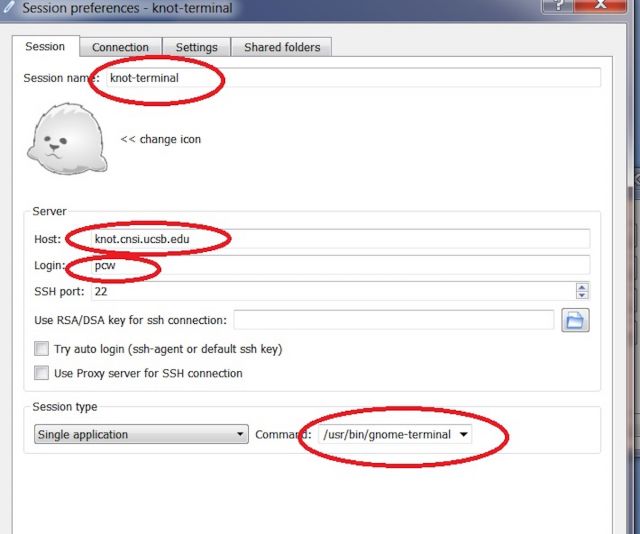
The items circled are the places you need to edit (and see the node below about the settings tab). Note that the last item we now want to use 'single application' and '/usr/bin/gnome-terminal' - this will just open a single terminal for you, rather than the entire desktop, but you can still launch graphical packages back to your machine - and this way is faster and uses less resources on the login node.
Also, on the 'Settings' tab, you should turn off 'enable sound support' and 'client side printing support' if you don't need them. Otherwise, you get extra pop-up warnings when you start X2Go, which get old after a while, especially if you aren't using the printing, etc..
- After inputting the given information, click OK and proceed with logging in.
- Then you can do graphical things, e.g. 'mathematica', 'gv' (GaussView) - remember, don't run long jobs on the login nodes, this is just for looking at/final analysis of data!!